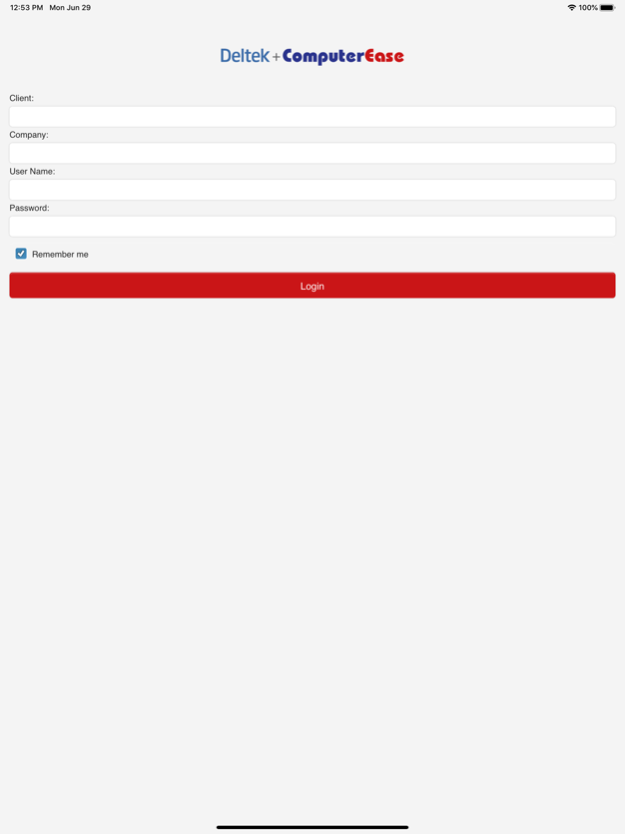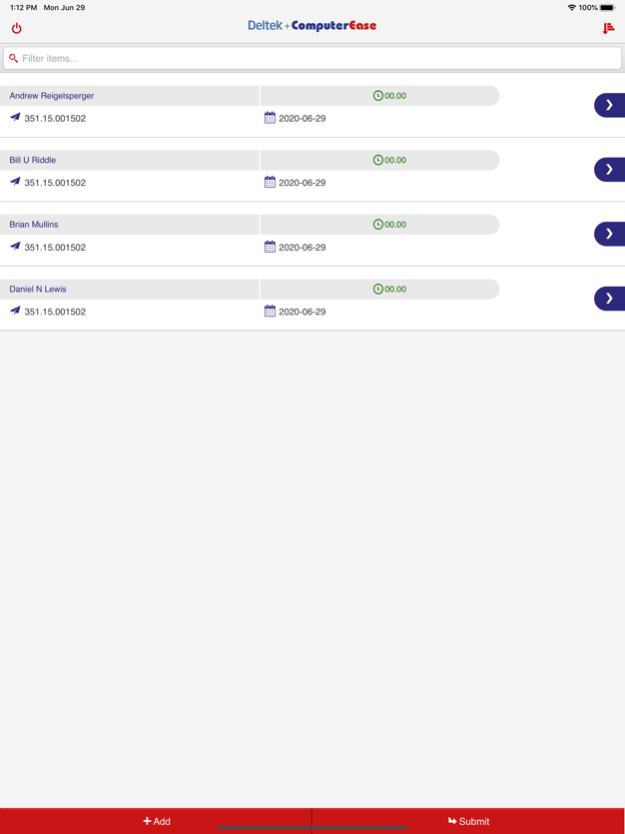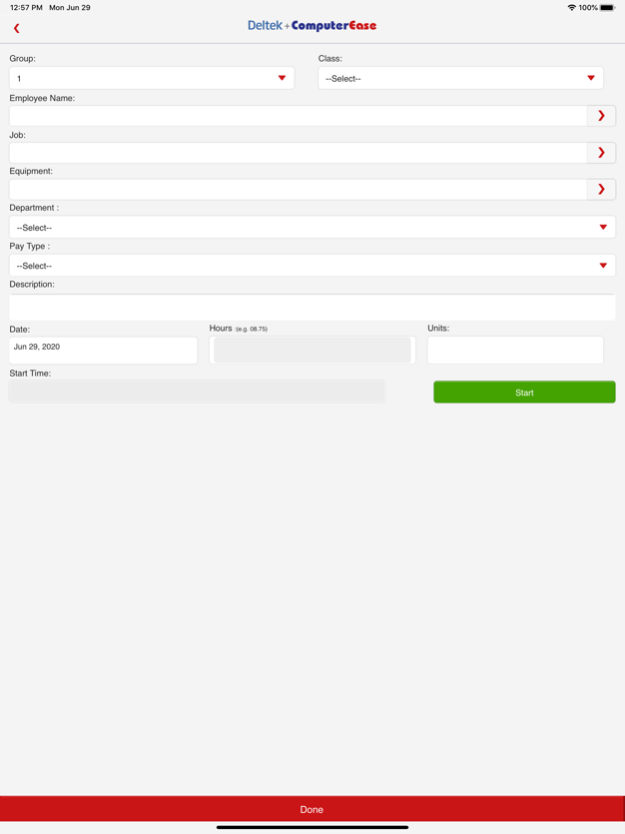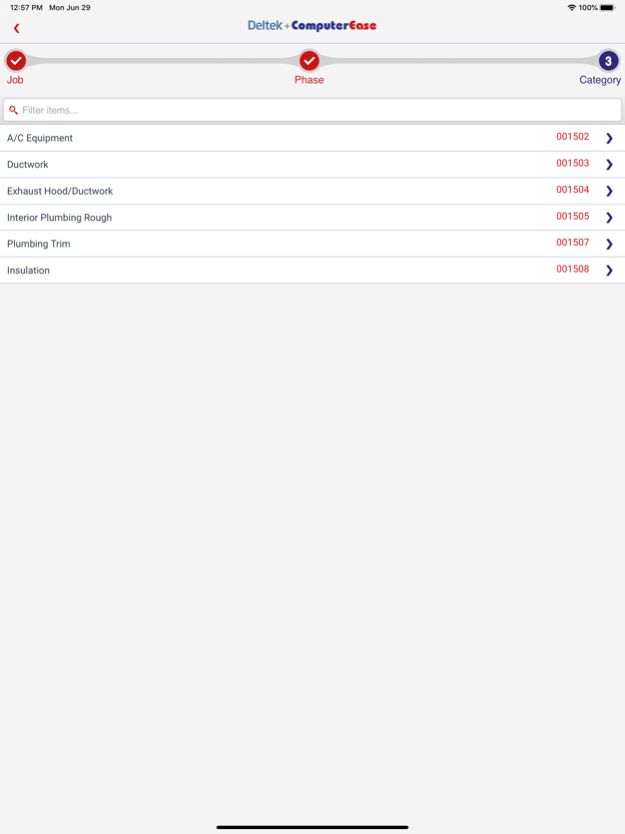CE Time Entry 2.8.7
Free Version
Publisher Description
The Deltek + ComputerEase Time Entry App integrates with the Deltek + ComputerEase payroll system to make the time entry process easier than ever. As soon as your workers arrive in the field, they can enter their time via their mobile device. This can be in the hands of the individual worker, the supervisor or the field manager -- any way your company wants to handle the process. Integration with Deltek + ComputerEase means that information automatically flows to your payroll system, ensuring that you always have accurate timesheets in the office, the field or anywhere else your company does its work.
About Deltek + ComputerEase
For over 35 years, the construction community has relied on ComputerEase Construction Software, now a part of Deltek, to improve the way contractors run their businesses, meeting the unique challenges of construction accounting head-on. Deltek + ComputerEase has grown to be the industry leader in innovative construction management and accounting solutions for contractors of all sizes. Today, more than 6,000 contractors use Deltek + ComputerEase to power project success by streamlining operations and increasing profits. Our name may have changed, but our commitment to the construction industry has not.
Dec 27, 2021
Version 2.8.7
- Bug fixes and compatibility improvements.
About CE Time Entry
CE Time Entry is a free app for iOS published in the Office Suites & Tools list of apps, part of Business.
The company that develops CE Time Entry is ComputerEase Software Inc.. The latest version released by its developer is 2.8.7. This app was rated by 1 users of our site and has an average rating of 2.0.
To install CE Time Entry on your iOS device, just click the green Continue To App button above to start the installation process. The app is listed on our website since 2021-12-27 and was downloaded 59 times. We have already checked if the download link is safe, however for your own protection we recommend that you scan the downloaded app with your antivirus. Your antivirus may detect the CE Time Entry as malware if the download link is broken.
How to install CE Time Entry on your iOS device:
- Click on the Continue To App button on our website. This will redirect you to the App Store.
- Once the CE Time Entry is shown in the iTunes listing of your iOS device, you can start its download and installation. Tap on the GET button to the right of the app to start downloading it.
- If you are not logged-in the iOS appstore app, you'll be prompted for your your Apple ID and/or password.
- After CE Time Entry is downloaded, you'll see an INSTALL button to the right. Tap on it to start the actual installation of the iOS app.
- Once installation is finished you can tap on the OPEN button to start it. Its icon will also be added to your device home screen.